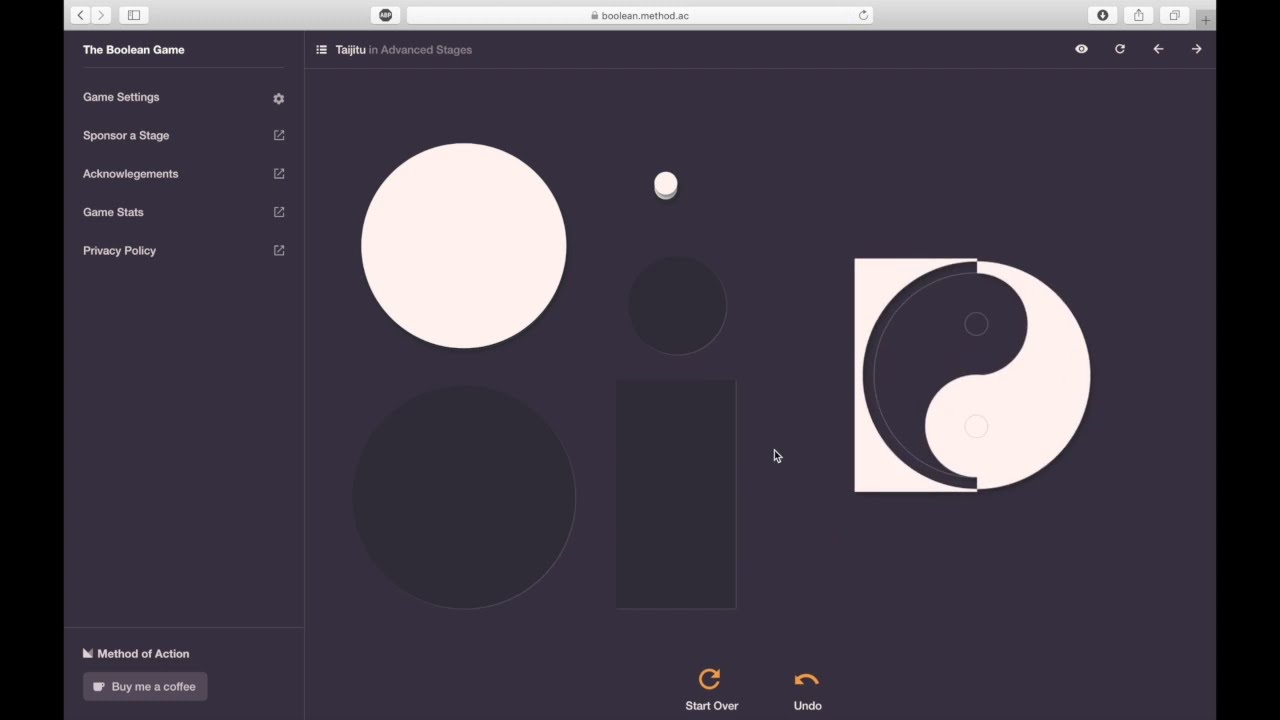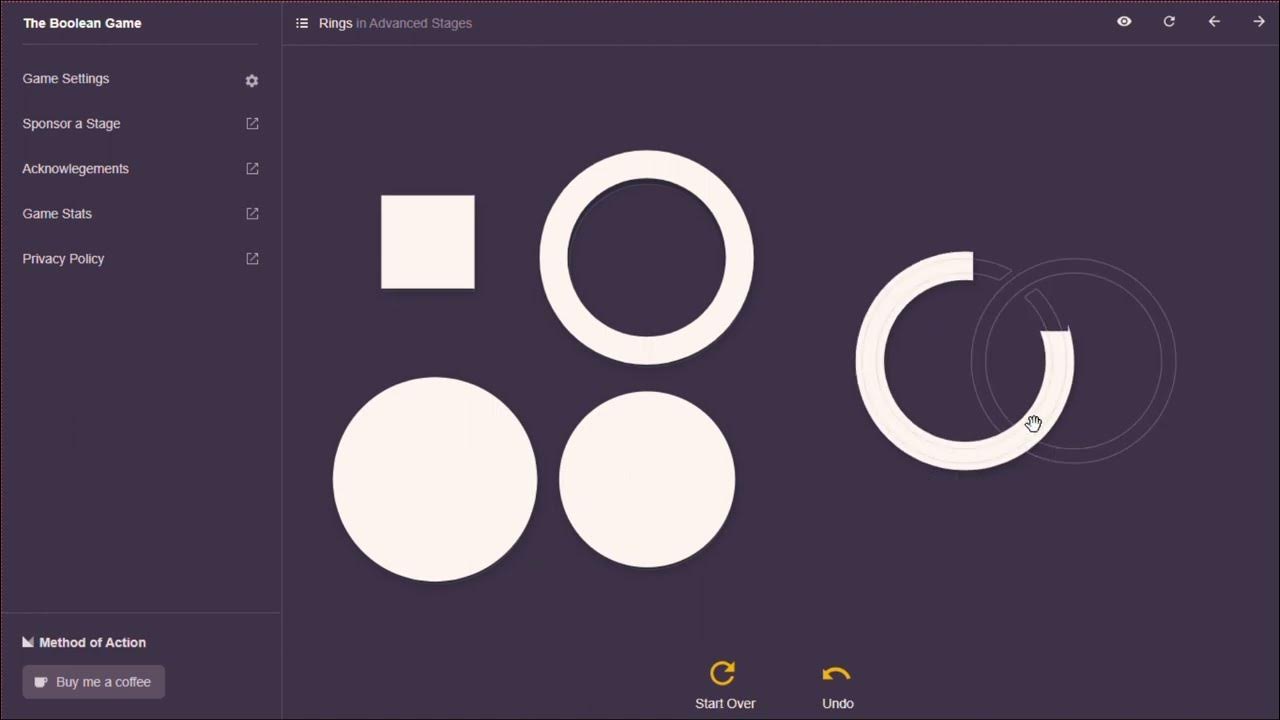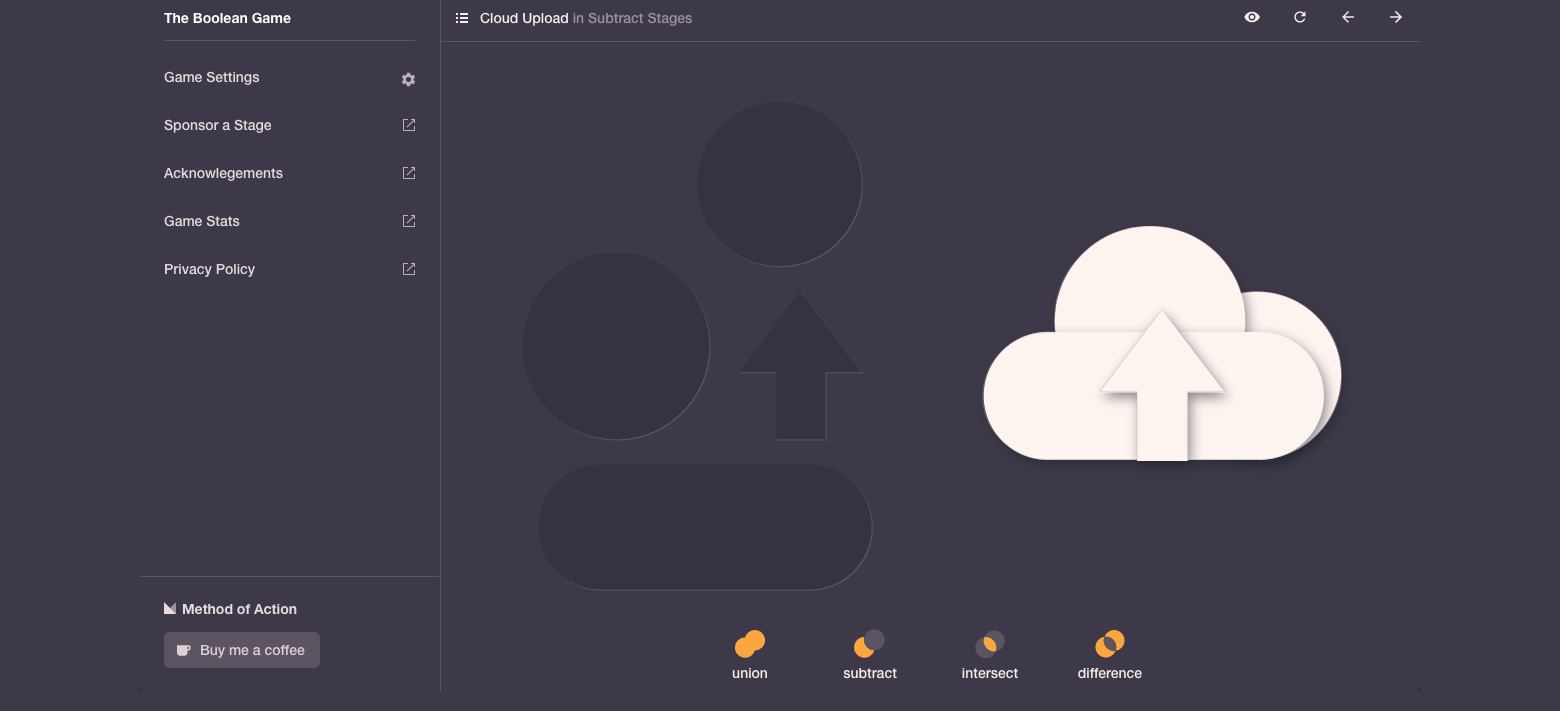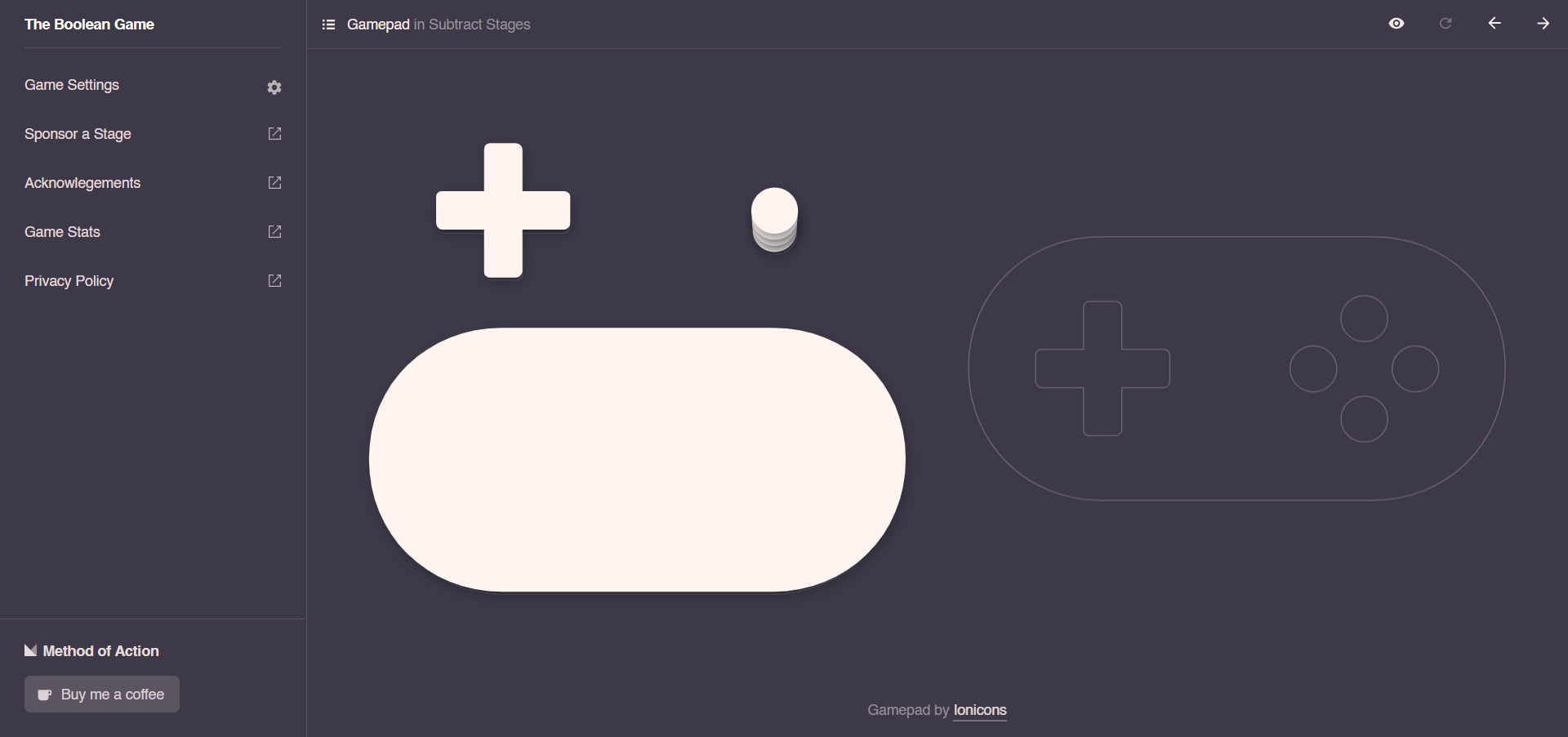Learn how to use boolean operations in Adobe Illustrator, Sketch, Figma, and other vector editors.
Boolean operations are a powerful tool for manipulating shapes and creating complex designs. By understanding and applying these operations, you can streamline your design workflow and achieve stunning results.

What are Boolean Operations?
Boolean operations are mathematical functions that combine shapes to create new shapes. They are based on Boolean logic, which uses the values of true (1) and false (0) to perform operations.
In vector design, Boolean operations allow you to:
- Combine Shapes: Merge shapes together to form a single shape.
- Subtract Shapes: Remove one shape from another.
- Intersect Shapes: Create a new shape that is the overlapping area of two shapes.
- Exclude Shapes: Create a new shape that is the area of one shape minus the overlapping area with another shape.
Why Use Boolean Operations?
- Precision and Control: Create complex shapes with pixel-perfect accuracy.
- Efficiency: Simplify your design process by combining multiple shapes into one.
- Flexibility: Adapt your designs to different resolutions and formats.
- Creative Possibilities: Explore new design possibilities and create unique visual effects.
Mastering Boolean Operations:
To learn how to use Boolean operations effectively, consider taking online courses, tutorials, or workshops. Many design software programs, such as Adobe Illustrator, Sketch, and Figma, offer built-in tools and features for performing Boolean operations.
By mastering Boolean operations, you can elevate your design skills and create stunning visuals that will captivate your audience.
THE BOOLEAN GAME via METHOD OF ACTION